Plugin Odhadovaný čas doručenia pre WooCommerce slúži na zobrazenie odhadovaného času doručenia. Dobu dodania je možné nastaviť globálne, alebo pre každý produkt samostatne. Taktiež je možné pridať vylúčené dni.
Zoznam skratiek používaných pluginom a ich obslužných funkcií
————————————————– ——
1) [delivery_time]
– Funkcia obslužného programu: display_delivery_time_shortcode
– Účel: Zobrazuje odhadovanú dobu dodania pre globálny produkt na stránke produktu.
– Poznámky: Používa globálny $product; vráti prázdny reťazec, ak nie je k dispozícii WC_Product. Zobrazuje krátku poznámku len v prípade, ak je skladová zásoba > 0.
– Príklad použitia: [delivery_time]
2) [wcdt_additional_quantity]
– Funkcia obslužného programu: wcdt_additional_quantity_shortcode
– Účel: Zobrazuje správu o dodacej lehote pri objednávaní viacerých kusov (nedodaná objednávka/extra množstvo).
– Atribúty: id (voliteľné) — odovzdá ID produktu na zobrazenie mimo kontextu produktu.
– Príklad použitia: [wcdt_additional_quantity] alebo [wcdt_additional_quantity id=“123″]
3) [delivery_time_next_state]
– Správca: anonymné uzavretie registrované prostredníctvom add_shortcode (inline callback)
– Účel: Vypočíta a zobrazí, kedy bude dodané dodatočné množstvo (nasledujúci stav zásob), pričom zohľadňuje vylúčené dni/dátumy a uzávierku.
– Poznámky: Používa časové pásmo webu WP (wp_timezone()) v presunutom vydaní; spolieha sa na globálnu premennú $product.
– Príklad použitia: [delivery_time_next_state]
Ďalšie poznámky
—————-
– Vylúčené dni a dátumy, uzávierka a prepisovanie na úrovni jednotlivých produktov ovplyvňujú všetky skratky, ktoré počítajú dátumy.
– Ak chcete skratku použiť mimo slučky produktov, použite atribúty, ak sú podporované (wcdt_additional_quantity akceptuje id).
– Ak zmeníte implementačné súbory skratiek, vymažte akúkoľvek cache opkódu servera (OPcache), aby sa zmeny naozaj okamžite načítali.
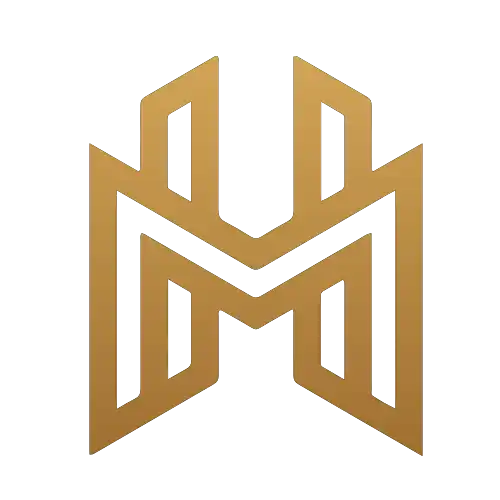



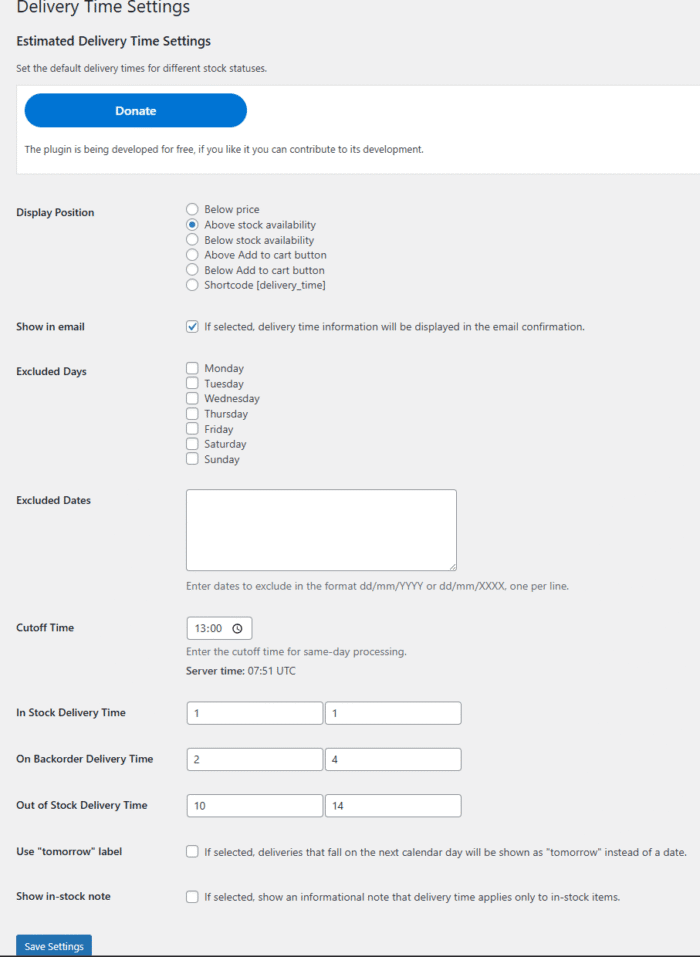
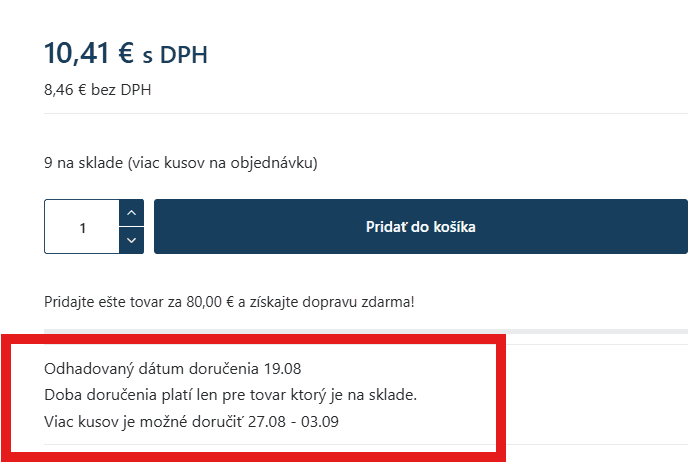
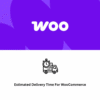
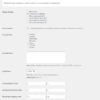

Recenzie
Nikto zatiaľ nepridal hodnotenie.